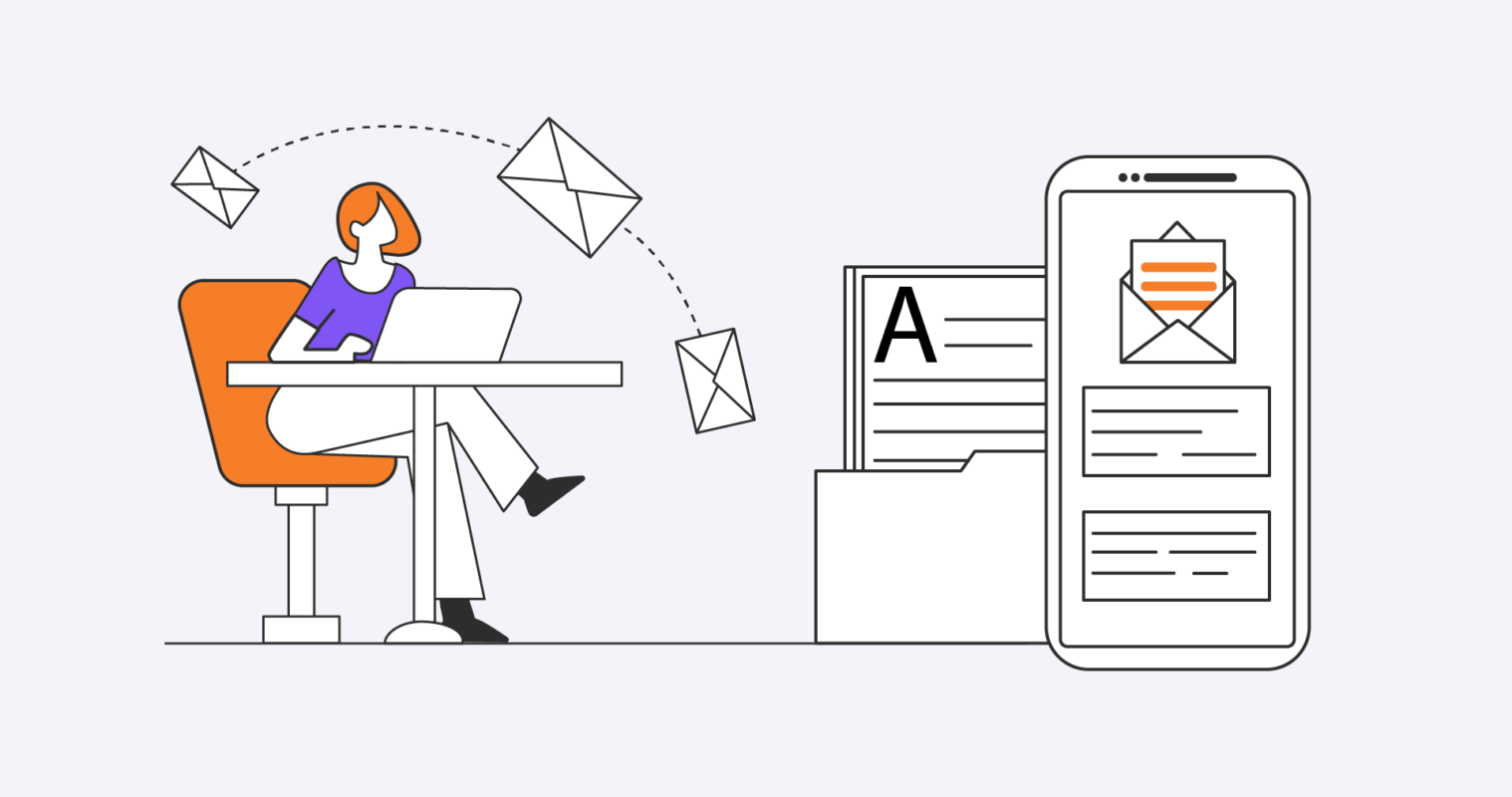Table of contents:
- LinkedIn Lead Generation with InMail: How does it work?
- Three things you need to know about LinkedIn InMail lead generation
- 10 tips for writing effective InMail messages on LinkedIn
- How to get more leads with the help of Outreachly
InMail is one of the most effective ways to reach out to decision-makers on LinkedIn, as these messages are directly delivered to the inboxes of your target audience. In other words, unlike an email that goes into your contacts’ junk folder or a message they don’t respond to when they see it on their newsfeed, an InMail message cannot be ignored by your audience.
LinkedIn Lead Generation with InMail: How does it work?
If you have been trying and failing to initiate conversations with the people you want to target on LinkedIn, then now is the time to try something different. Lead generation with InMail can be very effective in initiating a conversation and building a business relationship. Let’s take a look at why you should consider using this feature for lead generation.
InMail versus other ways of LinkedIn lead generation
While the basic goals of all LinkedIn lead generation methods are similar, there are some key differences.
There are three main ways to generate leads on LinkedIn:
- advertise your business,
- search for people who have a common interest and engage them with a message,
- or pursue someone who has shown interest in your business.
Each method has its pros and cons.
Advertising your business on LinkedIn
Advertising your business can be a great way to get started if you’re just starting out or don’t have many followers yet. It can also help boost your visibility in your industry.
However, it might not be best for B2B companies that aren’t trying to sell directly to consumers. If you choose to advertise, you can use InMail to ensure you tailor your message to the right people by using keywords that they use frequently and adding more personality traits that show they’re similar to you.
Searching for potential LinkedIn leads
Searching for potential leads can be a great way to find new contacts that may become regular customers. It can also be an effective way to find people who could be interested in your products or services without spending any money upfront.
On the other hand, these types of leads may have lower engagement rates than other types, so you may have to spend more time communicating with them before they become customers.
Interest-based engagement
Engaging with people who have shown interest in what you do is another great way of generating leads on LinkedIn; It can work very well.
Everyday InMail versus Sponsored InMail
Before you start using InMails for your selected LinkedIn lead gen strategy (or a mix of these), you need to know that there’s more than one type of InMail you could use.
Everyday InMail (EIM) is a term that describes an email campaign that uses a list of subscribers to promote a product or service.
It’s similar to Sponsored InMail (SEMs), but the difference is that the sender pays for the opportunity to reach those people with their message.
SEMs are often much more complex than EIMs, but they can still be effective when used correctly. The most important thing to remember when using SEMs is to be transparent about who paid for your message. If you are unclear about this, your credibility will suffer, and your message will be less likely to be effective.
Three things you need to know about LinkedIn InMail lead generation
LinkedIn InMail can be an effective lead generation tool, but you need to know how to use it effectively. Here are three things you need to know about LinkedIn InMail lead gen.
#1. How do InMail Credits work?
LinkedIn InMail Credits are a way for users to contact other members of the LinkedIn network with whom they are not connected. Each InMail Credit allows the user to send one message to another member. LinkedIn provides a limited number of InMail Credits to free users, and additional credits can be purchased. Messages sent using InMail Credits are delivered to the recipient’s inbox, regardless of whether or not they are a first-degree connection. This makes InMail an effective way to reach out to potential customers or business contacts who you would not otherwise be able to connect with. When used correctly, InMail Credits can be a valuable tool for networking and building business relationships on LinkedIn.
#2. How to send InMail on LinkedIn?
Everyday InMail
Sending Everyday InMail on LinkedIn is easy! First, go to the person’s profile page that you want to InMail. Under their profile photo and name, you will see a button that says “Message.” Click on this. A new page will come up with a message box. Type your message here, and then click “Send.” You’re done!
When the person receives your message, it will come directly to their LinkedIn inbox. So easy! That’s how to send InMail on LinkedIn but know that by taking the time to personalize your message, you’ll increase your chances of making a lasting impression.
Sponsored InMail
Sponsored InMail is a great way to reach out to potential customers on LinkedIn. And it’s easy to get started! LinkedIn premium members can send LinkedIn Sponsored InMails to any LinkedIn member they are not already connected with.
- First, log into your LinkedIn account and go to the “Campaign Manager” section.
- Then, click on the “Create Campaign” button and select “Sponsored InMail” from the list of options.
- Next, enter your campaign name, budget, and target audience. Finally, compose your message and click “Send.”
That’s all there is to it! Just remember to be thoughtful and professional in your approach, as you would with any other marketing campaign. With a little effort, you can soon start reaping the benefits of Sponsored InMail.
#3. How many Everyday and Sponsored InMail messages can you send per month?
For Everyday InMail messages, the answer may surprise you. LinkedIn gives its members a lot of leeways when it comes to sending InMails. In fact, you can send up to 50 per month – that’s one message every day, on average. Of course, this number may fluctuate depending on your account activity and the level of your subscription.
So, if you’re looking to make the most of Everyday InMail, remember that you can send up to 50 messages per month. This should be more than enough to help you build the relationships you need to succeed on LinkedIn.
On the other hand, there’s no set limit on how many Sponsored InMail messages you can send per month, but LinkedIn does recommend that you limit your campaigns to a few hundred recipients to ensure that your message gets through. You’ll also want to make sure that you’re only sending LinkedIn sponsored messages to members who are likely to be interested in what you have to say; otherwise, you risk coming across as spammy. Keep your Sponsored InMail messages relevant and targeted, and you should be able to reach a sizable but relevant audience without exceeding LinkedIn’s guidelines.