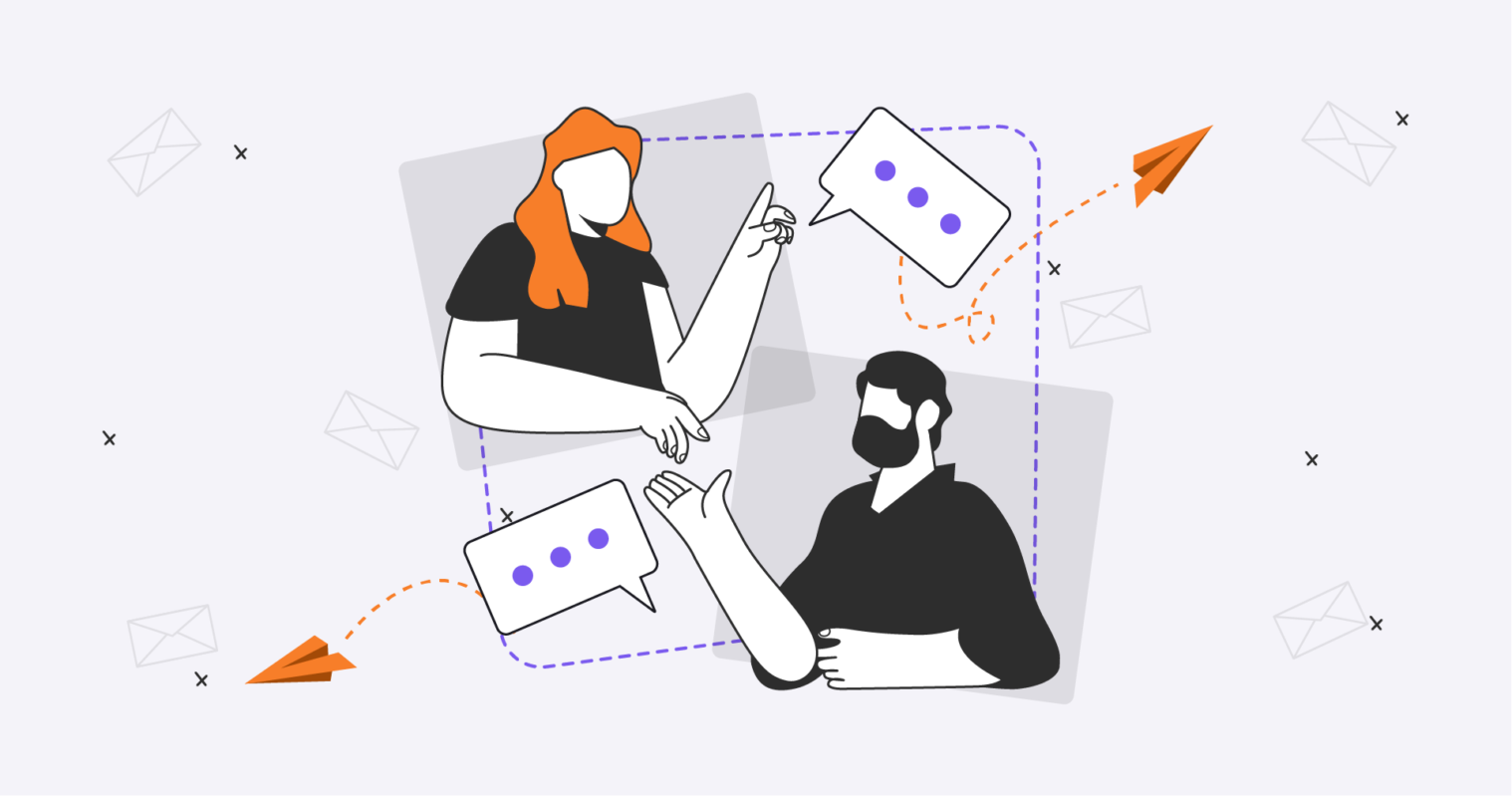Table of contents:
- Challenges of B2B LinkedIn connection messages
- How to send a LinkedIn connection message that gets results
- What to include in your LinkedIn connection request
- 7 best LinkedIn B2B connection message templates for all occasions
- Where does automation fit in?
Challenges of B2B LinkedIn connection messages
It’s common to face problems in LinkedIn B2B lead generation. If you are going through a slump in your LinkedIn outreach, you aren’t alone, and also, solving the low performance is possible.
For some marketers, the issues with using LinkedIn connection messages for lead generation are due to:
- Lack of knowledge on how to use LinkedIn features
- Absence of a LinkedIn strategy
- Lack of reliable LinkedIn tools for marketers
- Time constraints
- Not knowing how to target the right people
- Low response rates
Reply and connection stats & percentage
Looking into InMail related statistics, LinkedIn shares that:
- According to their research, the average reply rate to Linkedin messages is 85%, which is 3 times higher than the response rate to traditional email.
- LinkedIn data shows InMails sent between 9 a.m. and 10 a.m. on weekdays get the highest response rate.
- InMails sent on Saturdays are 16% less likely to get a response.
- Referencing a former common employer in your InMail increases your chances of getting a response by 27%.
- You’re 21% more likely to get a response from a prospect when they are in the same LinkedIn Group as you.
- A prospect is 46% more likely to accept an InMail if they are connected to someone who works at your company.
What metrics would be considered a success
Measuring success on your LinkedIn InMail marketing strategy is quite straightforward. Metrics to keep your eye on include:
- Acceptance rate on the connection request
- Reply rate
- Qualified Lead Per Day
- Lead conversion rate.
To gauge your actual performance, consider high percentages of the KPIs mentioned above. For example, if the average LinkedIn message response rate is 85%, then any response rate close to that figure is quite a good outcome.
How to send a LinkedIn connection message that gets results
How to select whom to send
If you want to start seeing a significant ROI, you need to be selective of who you reach out to on LinkedIn. Although we can not dispute that any of LinkedIn’s 850 million users could be your next client, targeted and segmented LinkedIn outreach is necessary to make the most of your resources. Time is limited, especially for a marketer who is leveraging multiple channels for lead generation. So how do you know who to approach?
There are several ways to give your lead quality a face-lift. Apart from doing your research before diving into connection requests, it’s all about building your network on the platform. Here are a few best practices for successful marketers:
Conduct lead research
It goes without saying that research is key to targeting the right people. You can start by listing down the characteristics of your ideal client. Are you looking for local businesses, those in the foodservice industry, or small companies with potential for further growth? These details will be key as narrowing down the list of people to engage is a straightforward process.
LinkedIn profiles already give you a great deal of information to determine if a prospect is worth your time. You get details like this:
- Name
- Employer
- Role in the company
- Size of company
- Interests.
The company’s LinkedIn profile will also lead you the right way. You can look it up to see:
- Location of company
- Industry of operation
- The size of the company
- Executive employees
- Other employees using LinkedIn.
Build your audience
As a leader in your field of expertise, people look up to you to share what’s happening, new trends and other related bits of wisdom. Become an authority in your field by sharing your knowledge via LinkedIn and groups. You can also create a new LinkedIn group if you can’t find one that fits your purpose. LinkedIn groups are where professionals interested in a certain topic gather and discuss related things. And it becomes easier to pick out those who might need your services from their comments.
Don’t forget to engage with your audience. Your brand can’t grow from sharing random posts. You have to seek feedback and also engage further in the comment section with other users. This strategy may also bring you organic connection requests.
Engage with other users
Building relationships via LinkedIn is easier done on public posts first. Before you head into the messages, engage with your prospects’ content. It will make them more likely to respond to your InMail messages. Once you find a prospect who appreciates your insights on their posts, you know you have a high-quality lead in your database.
Lead generation software
Another best practice is leveraging lead generation tools like Outreachly. Used in conjunction with other aforementioned methods, it helps you improve your LinkedIn outreach outcomes. This will also be a huge boost for your productivity as it helps you save time and effort.
Five things you need to know about LinkedIn connection messages
1. Characters limitation
LinkedIn InMail messages can have up to 200 characters in the subject line and up to 2,000 characters in the body paragraph. While that doesn’t seem like much, a personalised message will allow you to convey a message that gets the recipient’s attention. You can make the most of the characters available to build a strong relationship with the connection.
2. Number of connection messages allowed
Connection requests are limited to 100 per week. If you utilise them efficiently, that’s about 20 connections a day. There currently seems to be no limit on the number of messages one can send; thus, it can be concluded there isn’t a limit on the connection messages you are allowed to send.
3. Best days & time for sending
Most InMails are sent between 8 a.m. and 6 p.m.i.e. during normal business hours. The best days to engage prospects on the social media platform, according to information shared by LinkedIn, are Tuesday and Thursday. It can be during the early morning, at noon, or in the early evening.
All you have to do is send your LinkedIn connection requests and messages in time for the people you are targeting to see them during these peak hours. Remember, you don’t want your message getting lost in a flooded inbox.
4. When to expect a reply
Now, we have already touched on the best times for sending your LinkedIn message connection request. In the same fashion, you can expect responses almost instantly if you send messages during peak hours for LinkedIn activities. However, that’s not to say if you miss that window, your outreach wasn’t successful.
Significant engagement is often around 8pm on any day of the week. Notably, you can expect the best response rates between 10am and 11am on Tuesday.
5. Repeated connection invitation
Let’s talk about what happens when your connection request is declined. When a connection request is refused, LinkedIn does not tell the sender. The recipient can choose to ignore the request by pressing the “Ignore” button or simply ignoring it and doing nothing. So can you resend a connection request to the same person?
Short answer: yes.
If the recipient has not acknowledged your invitation to connect, you can withdraw the request. Here’s how:
- Go to the “My network” section.
- In the “Invitations” area, click on “See all.”
- Then in the “Manage invitations” section, click on the “Sent” tab.
- Pick the ones you want to remove and click “Withdraw”.
N.B: You won’t be able to resend an invitation to the same recipient for up to three weeks after the withdrawal is made.